In today’s fast-paced world, staying productive is not just a desire but a necessity. With the demands of work, education, and personal life constantly pulling us in different directions, the need for effective organization and task management has never been more critical. Enter the world of Android productivity apps, a realm of tools designed to empower you with the ability to optimize your time, streamline your tasks, and maximize your potential.
In today’s blog, we’re going to discuss some of the best productivity apps available on Android that you can use to boost efficiency as well as organization of your life and work. Let’s begin.
Best Productivity Apps for Android: Getting Things Done
Evernote: Your Digital Notebook
Evernote stands out as one of the best productivity apps for Android, functioning as your digital notebook. Its intuitive interface and powerful features allow you to easily capture ideas, create to-do lists, and organize important information. Whether meeting notes, project outlines, or inspirational clippings, Evernote keeps everything in one place, easily accessible across devices.
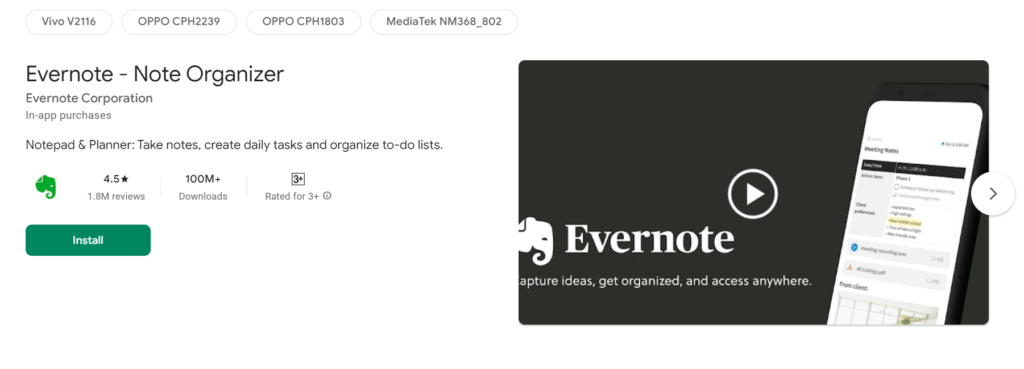
Todoist: Task Management Made Simple
When it comes to managing your tasks and to-do lists, Todoist is a game-changer. This app helps you prioritize tasks, set deadlines, and categorize activities by project. Staying on track and collaborating with others becomes seamless with features like recurring tasks and collaboration options.
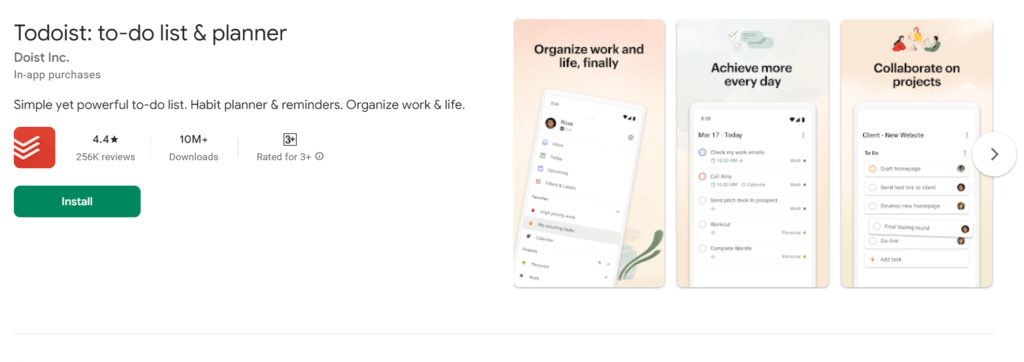
Microsoft OneNote: Your Multi-Functional Companion
Microsoft OneNote offers a versatile platform for note-taking, planning, and collaboration. With its user-friendly interface and integration with the Microsoft Office suite, you can create comprehensive notebooks, sketch out ideas, and even record audio notes. The ability to sync across devices ensures you never miss a beat.
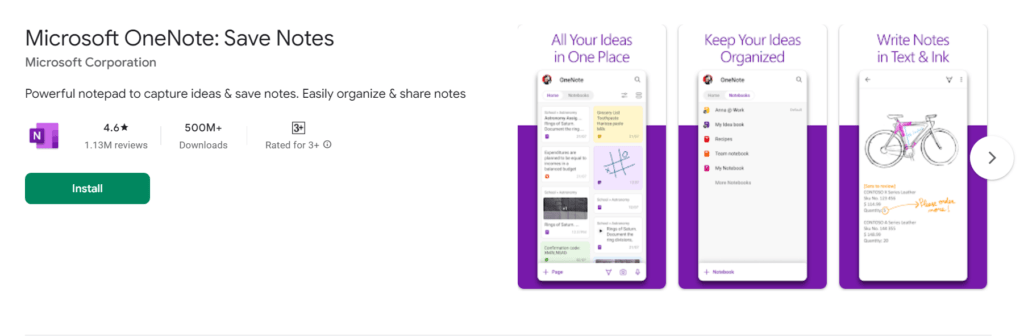
Trello: Visualize Your Workflow
Trello revolutionizes task management with its visual approach. You can visually represent your workflow using boards, lists, and cards, making tracking progress and prioritizing tasks easy. It’s an excellent tool for project management and collaborative work.
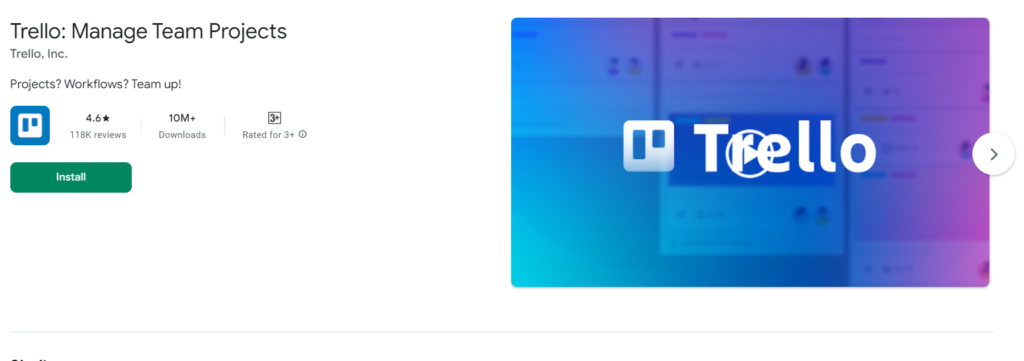
Google Drive: Cloud-Based Organization
Google Drive offers a suite of productivity tools, including Docs, Sheets, and Slides, that allow you to create, edit, and share documents on the go. With seamless cloud integration, your files are accessible from any device, promoting collaboration and ensuring you never lose important documents.
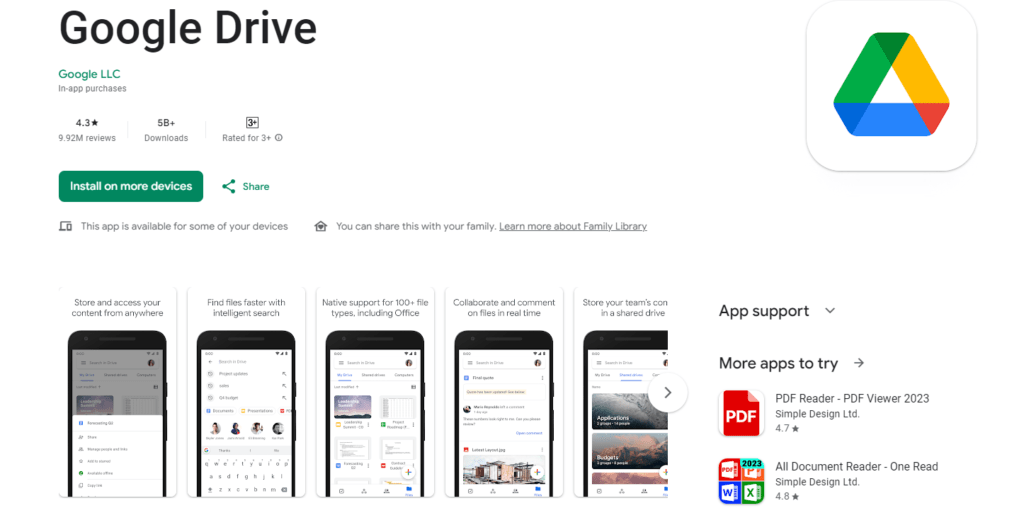
Forest: Overcome Procrastination
Forest combines productivity with a touch of gamification. This app helps you focus by planting virtual trees that grow while you work or leave the app. It’s a creative way to combat procrastination and stay productive.
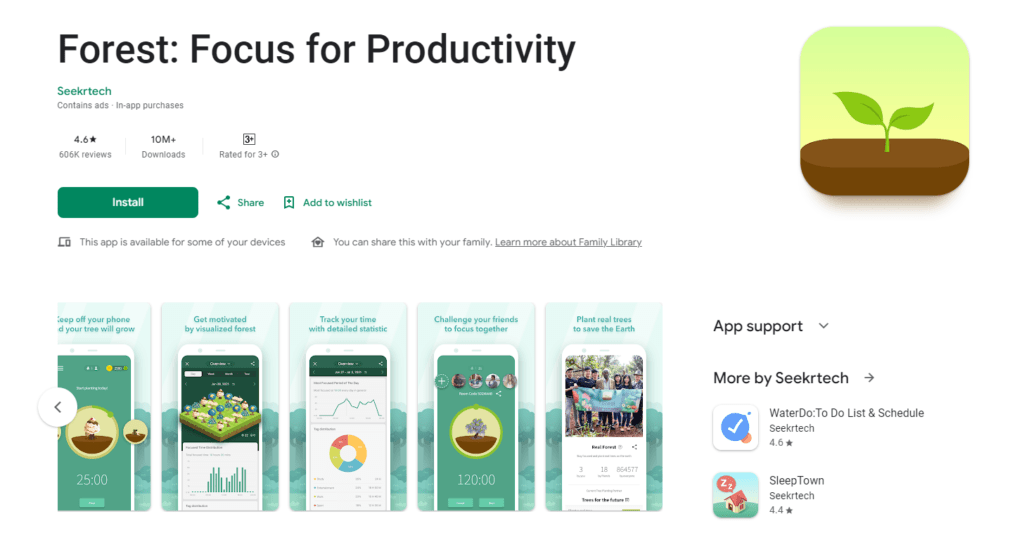
Pocket: Your Digital Reading List
Pocket lets you save articles, videos, and web pages to view later. It’s perfect for curating a reading list and eliminating distractions during work hours. With its clean interface and offline access, you can catch up on valuable content whenever convenient.
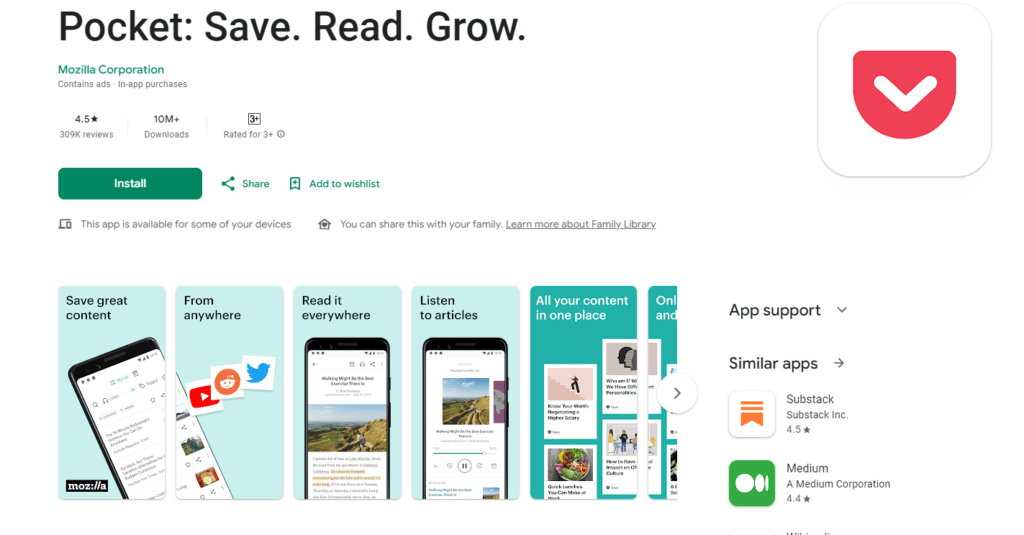
RescueTime: Analyze Your Time Usage
To truly enhance your productivity, you must understand how you spend your time. RescueTime runs in the background, tracking your digital activities and providing insights into your time usage. By identifying time-wasting habits, you can make informed changes to your routine.
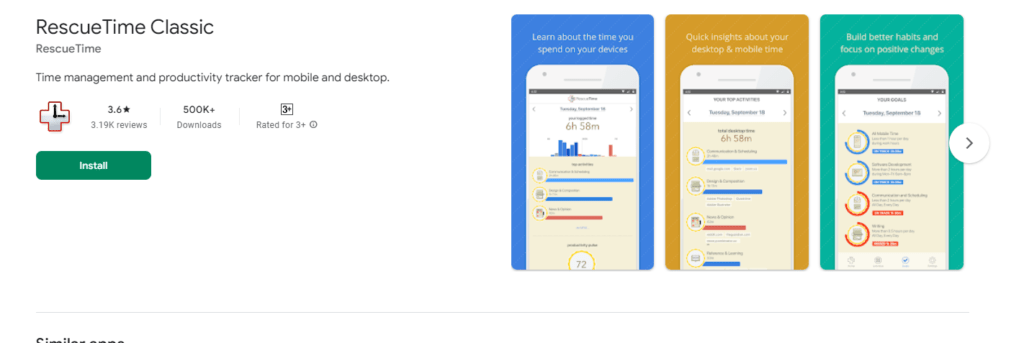
Grammarly: Elevate Your Communication
Clear and effective communication is essential for productivity. Grammarly helps you confidently write by checking for grammar, spelling, and punctuation errors. Whether you’re composing emails, documents, or social media posts, Grammarly conveys your message accurately.
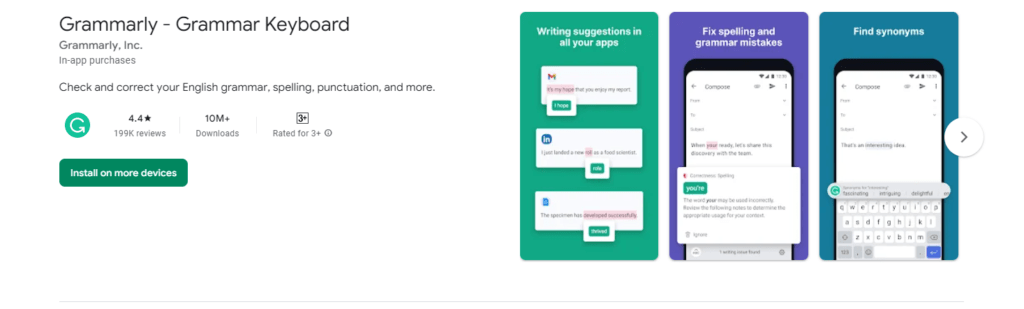
Slack: Streamlined Team Communication
For collaborative projects, Slack offers a real-time communication platform. It allows teams to organize conversations by channels, share files, and integrate with other productivity apps. Stay connected with your team and streamline your work-related discussions.
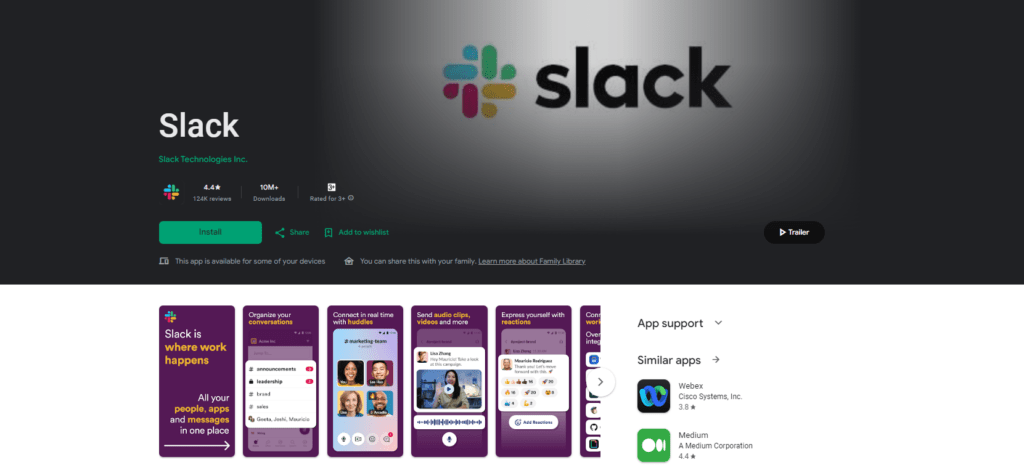
Conclusion
In the digital age, where distractions lurk at every corner, harnessing the power of technology to bolster your productivity is not just a choice but a strategic move. The best productivity apps for Android are not mere tools; they are catalysts that empower you to control your time, tasks, and aspirations. By integrating these apps into your routine, you’re not just managing your to-do list; you’re sculpting a path to success.
As you embark on this journey to enhanced efficiency and effectiveness, remember that your smartphone is no longer just a device; it’s a portal to your ambitions. Embrace the world of productivity apps, seize the reins of your destiny, and watch as you transform into the most efficient and organized version of yourself.
FAQs about the Best Productivity Apps for Android
Yes, most productivity apps offer cross-device synchronization, ensuring your data is accessible from smartphones, tablets, and computers.
Absolutely! These apps cater to many users, from students and freelancers to professionals and entrepreneurs.
Yes, many of these apps offer free versions with limited features. However, upgrading to premium versions unlocks advanced functionalities.
Developers regularly update these apps to introduce new features, improvements, and compatibility enhancements.


1 Comment
This gateway is fabulous. The splendid substance displays the publisher’s commitment. I’m overwhelmed and envision more such astonishing presents.