Since reusing and reposting YouTube videos on social media has become popular in 2024, many people are looking for authentic YouTube downloader tools in order to download videos. If you are also looking for such tools and want some recommendations, you’ve arrived at the right blog.
That is because, here, we are going to discuss some of the best YouTube Downloader tools that you can use to download videos directly from YouTube to your device. So, let’s get started.
YouTube Downloader: Free
“Free YouTube Downloader” typically refers to software or online tools that allow users to download YouTube videos at no cost. These tools are popular for enabling offline viewing and helping users save their preferred content when an internet connection is unavailable. Let’s discuss some free software.
4K Video Downloader
4K Video Downloader is a popular and powerful tool for downloading videos from YouTube and other websites. It is available for Windows, Mac, and Linux and offers a wide range of features that make it easy to download videos in various formats and resolutions. Here are some key features of this software:
- Supports downloading videos in multiple formats and resolutions: You can download videos in MP4, MKV, FLV, OGG, M4A, and other formats. You can also choose the resolution of the video, from 360p to 4K.
- Batch download: You can download multiple videos simultaneously, saving you time.
- Download playlists: You can download entire playlists from YouTube, which is a great way to save a collection of videos to watch offline.
- Extract subtitles: You can extract subtitles from videos, which is helpful if you want to watch them in another language or if you are hard of hearing.
- Download private videos: You can download private videos from YouTube if you have the login information for the account that uploaded them.
- Convert videos to MP3: You can convert downloaded videos to MP3 files, a great way to create your music library.
- Smart Mode: This feature allows you to set default download settings for all future downloads, saving you time and effort.
YTD Video YouTube Downloader
YTD Video Downloader is a classic and popular choice for downloading YouTube videos. It boasts a simple and user-friendly interface, making it accessible for everyone, regardless of their technical expertise. Overall, the YTD Video Downloader is a straightforward tool for downloading YouTube videos. Its simplicity and free access make it a popular choice for casual users. For more advanced features and unlimited downloads, paid versions offer added flexibility.
Freemake Video Downloader
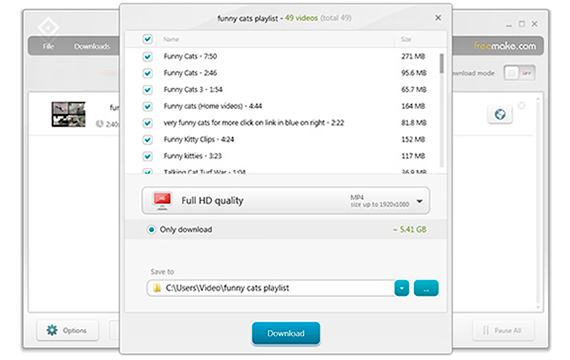
Freemake Video Downloader is a feature-packed solution for downloading videos on Windows systems. This free software offers extensive features and supports downloads from various websites. One of its key strengths is its multi-platform support, allowing users to download videos from popular platforms like YouTube, Dailymotion, Vimeo, Facebook, Twitch, and over 1000 others. Freemake Video Downloader provides format versatility, enabling users to save videos in various formats such as MP4, AVI, FLV, MKV, MP3, and more.
YouTube Downloader: Paid
Various paid YouTube downloaders are available, each offering unique features and functionalities. However, it’s important to note that using third-party downloaders to download YouTube videos may violate YouTube’s terms of service. Be sure to check and comply with YouTube’s policies before using any such tools.
VideoProc Converter AI
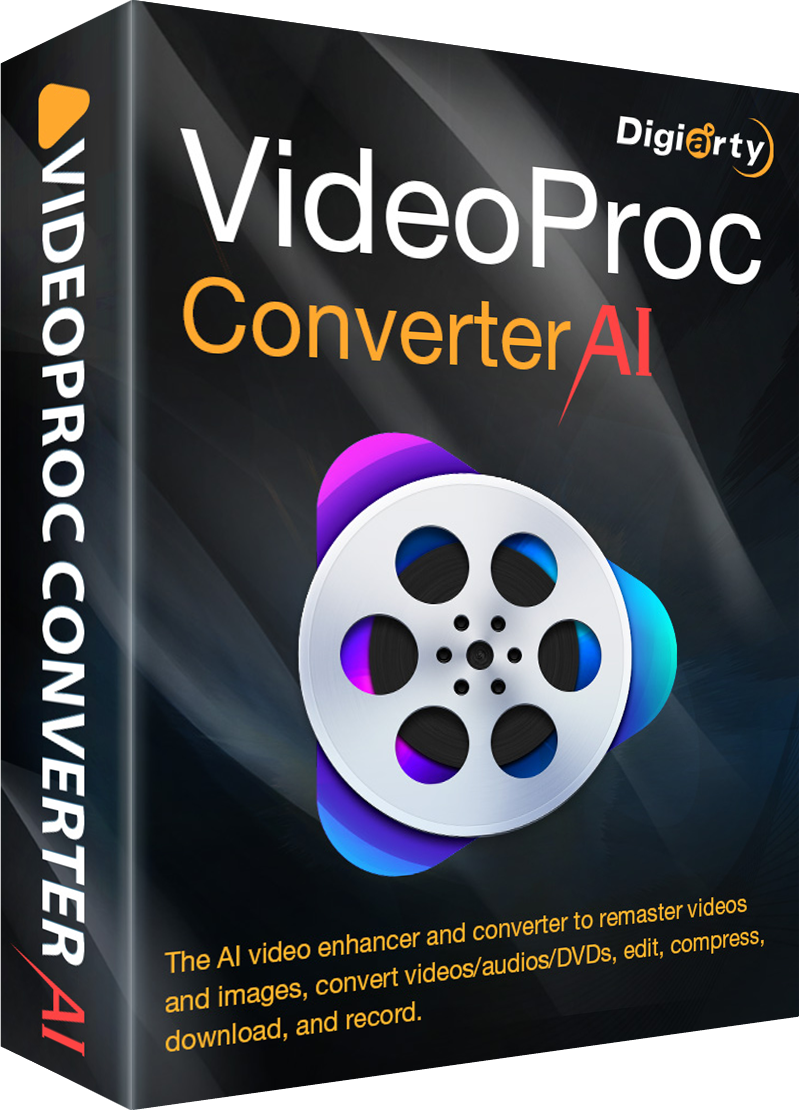
VideoProc Converter AI is a comprehensive video processing suite that surpasses simple conversion to offer a holistic solution for video editing, conversion, compression, recording, and downloading. Fueled by AI, this powerful tool allows precise video editing with features like cutting, trimming, and merging while enabling users to add watermarks, adjust properties, and apply effects. Its conversion capabilities cover over 1000 formats, ensuring ultrafast and lossless results with batch processing. You can buy its lifetime access for $45.95.
ByClick Downloader
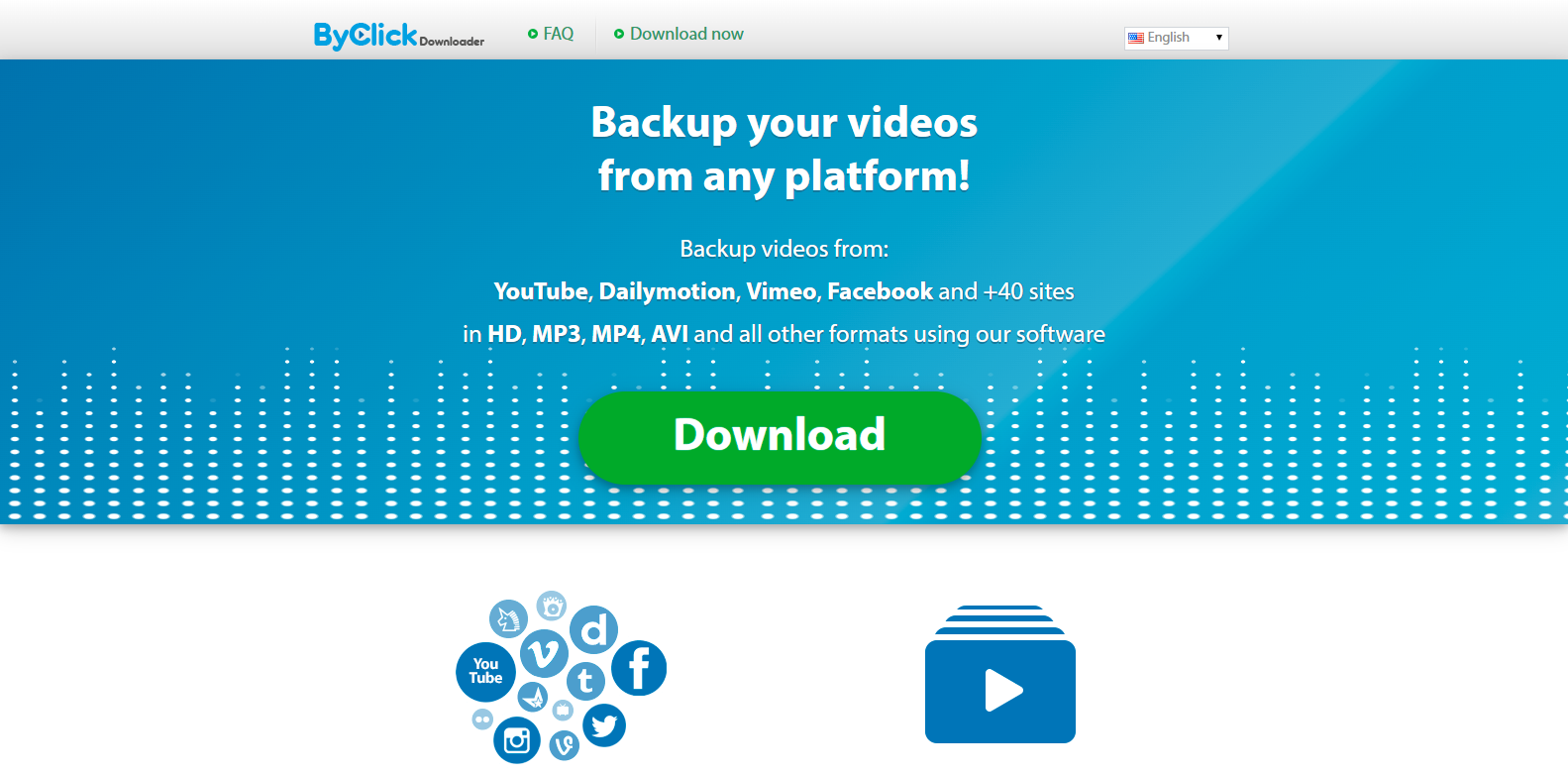
ByClick Downloader is a popular Windows-based program designed specifically for downloading videos from YouTube. It offers a user-friendly interface and several features that make it a convenient solution for saving videos offline. Here are some of the key features of ByClick Downloader:
- One-click download: Copy and paste the video URL you want to download, and ByClick Downloader will handle the rest.
- Clean and intuitive interface: easy to navigate and understand for users of all levels.
- Support for multiple formats: Download videos in MP4, FLV, 3GP, WEBM, and other formats.
- Download video resolutions: Choose from various resolutions depending on your needs and internet speed, ranging from 360p to 8K.
- Convert videos to MP3: Extract the audio from videos and save them as MP3 files.
- Download private videos: Download private videos with valid YouTube login credentials.
- Batch download playlists: Download entire YouTube playlists in one go.
- Subtitle download: Download subtitles for downloaded videos in various languages.
- Scheduled downloads: Set up automatic downloads for new videos from your subscribed channels.
Allavsoft Video Downloader
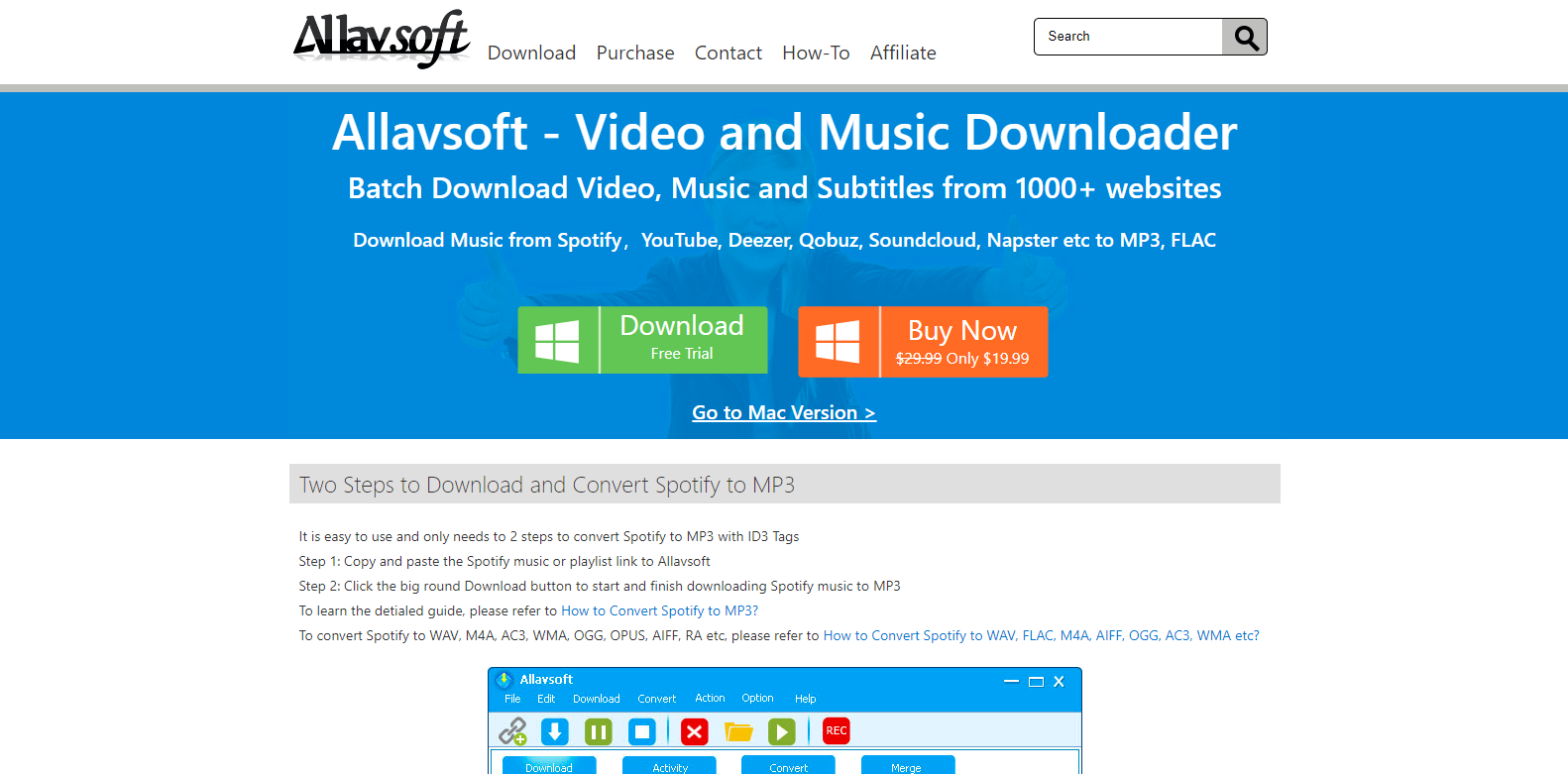
Allavsoft Video Downloader is a powerful and versatile tool available for both Windows and Mac. It goes beyond basic video download functionality, offering features for converting videos, extracting audio, and managing downloads. You can directly buy it from its official website for just $19.99. Here are some key features of this tool:
- Download videos from 1000+ websites: Supports popular platforms like YouTube, Facebook, Dailymotion, Vimeo, Soundcloud, and Spotify.
- Download Entire Playlists: Save entire YouTube playlists in one go for offline enjoyment.
- Multiple Video Formats: Download videos in MP4, AVI, WMV, MOV, MPEG-1, MPEG-2, VOB, ASF, RMVB, DV, TS, WebM, FLV, OGV, and other formats.
- High-Resolution Downloads: Download videos in resolutions ranging from 144p to 8K, depending on availability.
- Private Video Downloads: Access private videos with valid login credentials.
- Download Subtitles: Save subtitles in various languages for multilingual viewing.
Conclusion
In conclusion, selecting the best YouTube downloader in 2024 requires careful consideration of user needs, features, and ethical usage. The landscape is diverse, with free and paid options offering various functionalities. Users seeking a versatile solution should prioritize factors such as format support, download speed, batch processing, and additional features like ad-free experiences or subtitle extraction.

