Canva is a popular graphic design platform offering a wide range of features and templates for creating professional designs, even for those without experience. It has a user-friendly interface.
Although people adore this online designing platform, some are wondering if there are any other alternatives that they can try out. Well, there are some good Canva alternatives available on the Internet for you to do so.
That’s what we will discuss in today’s blog. We’re going to cover some of the very best alternative platforms that you can use for online designing besides Canva. Let’s get into it.
Why Canva Alternatives?
There are several reasons why people may be looking for Canva alternatives. Some may find Canva too expensive, especially for occasional use. Others may find that Canva is not powerful enough for their needs. Still, others may be looking for a Canva alternative that offers specific features that Canva does not.
Canva Alternatives
When choosing a Canva alternative, there are a few key factors to consider:
- Features: What features are important to you? Do you need a tool that offers a wide range of templates and design elements? Do you need a tool to create custom designs from scratch? Do you need a tool that offers collaboration features?
- Pricing: How much are you willing to pay for a Canva alternative? There are several free and paid Canva alternatives available.
- How easy is it to use the tool? Beginners may want to choose an easy-to-use tool.
Popular Canva Alternatives
Here are some of the most popular Canva alternatives:
Adobe Creative Cloud Express
Adobe Creative Cloud Express is a powerful graphic design tool that offers a wide range of features and templates. It is also well integrated with other Adobe products, such as Photoshop and Illustrator.
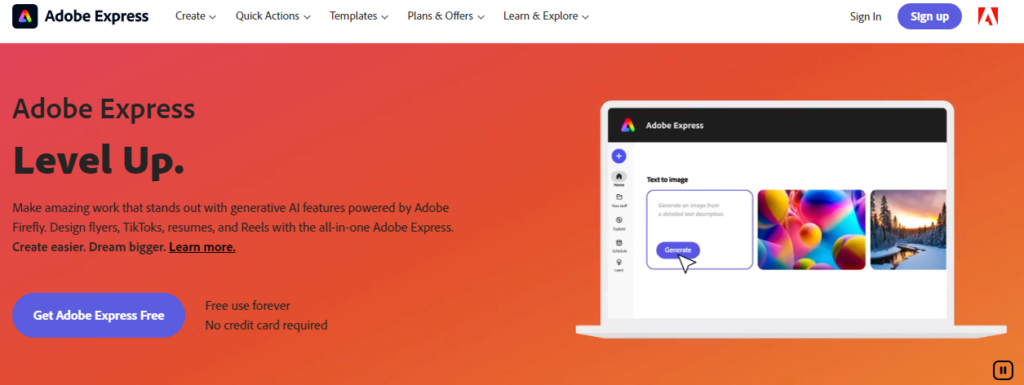
Visme
Visme is another powerful graphic design tool that offers a variety of features, including the ability to create infographics, presentations, and videos. You can use the basic templates for free it has premium pricing of more features.
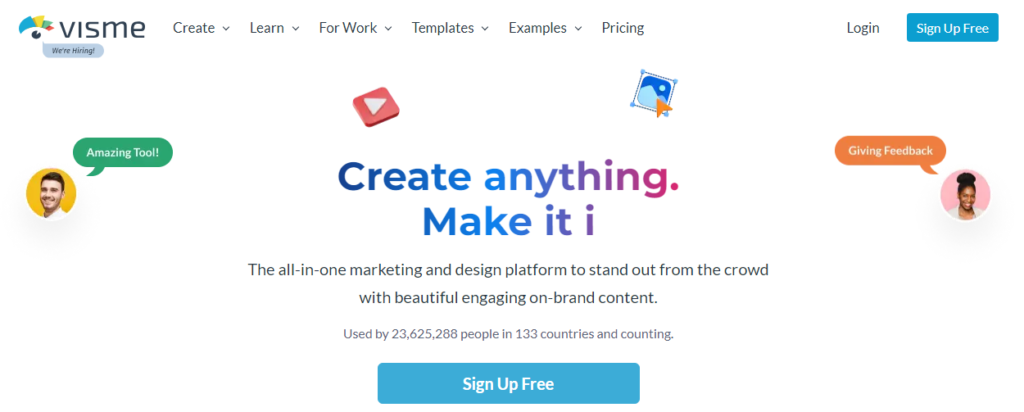
VistaCreate
VistaCreate is a user-friendly graphic design tool that offers a wide range of templates and design elements. It is also very affordable, with a free plan that offers a good selection of features.
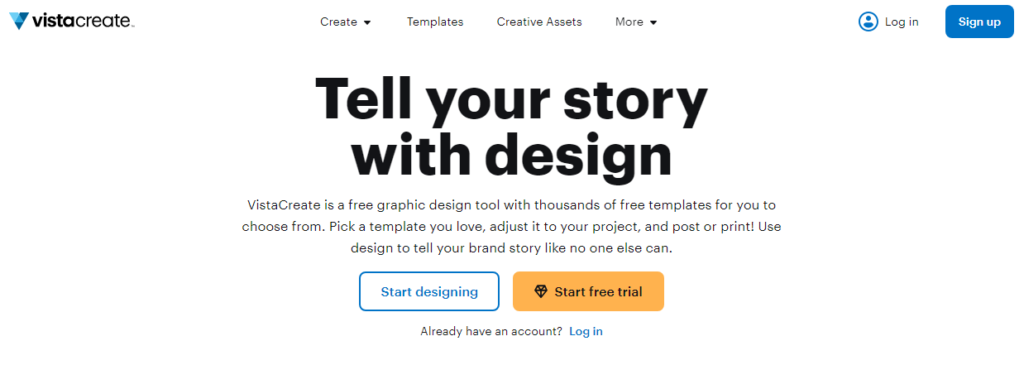
PicMonkey
PicMonkey is a popular photo editing tool that offers several graphic design features. It is a good choice for users who need to do both photo editing and graphic design.
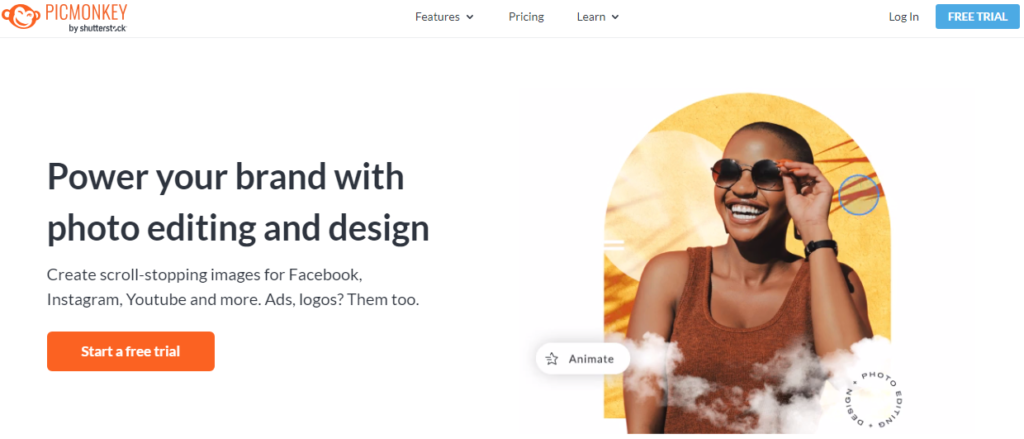
BeFunky
BeFunky is another popular photo editing tool that offers a number of graphic design features. It is similar to PicMonkey in terms of features and pricing.
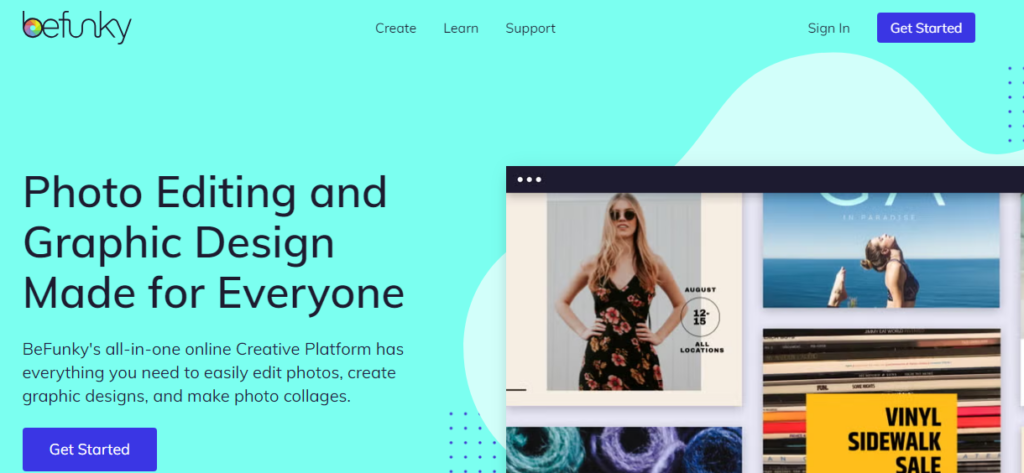
DesignBold
DesignBold is a powerful graphic design tool that offers a wide range of features and templates. It is also very affordable, with a free plan that offers a good selection of features.
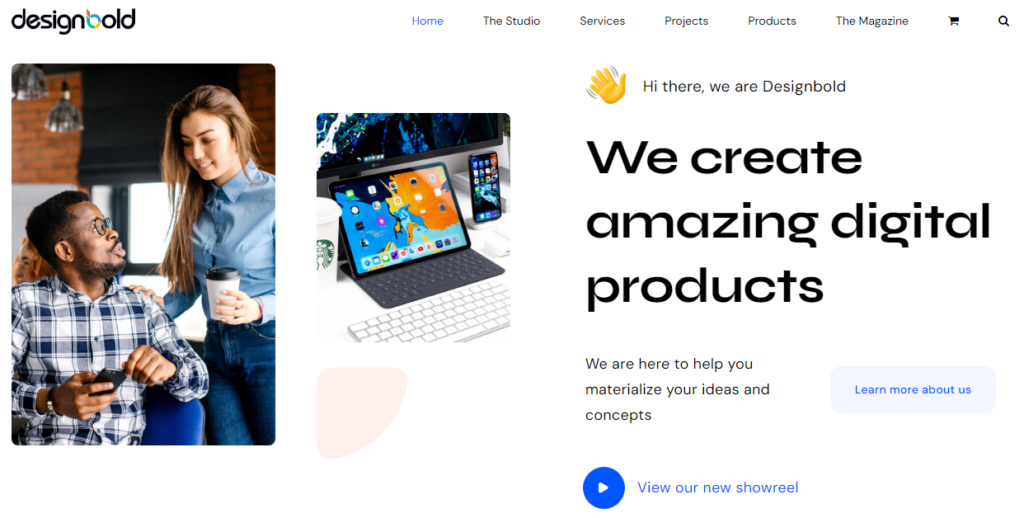
Desygner
Desygner is a user-friendly graphic design tool offering many templates and design elements. It is a good choice for beginners and small businesses.
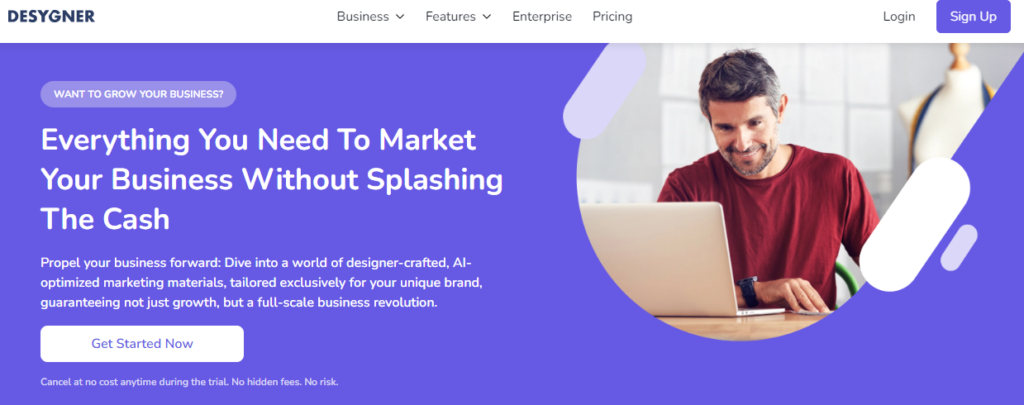
Venngage
Venngage is a graphic design tool that specializes in creating infographics. It is a good choice for users who must quickly and easily create professional-looking infographics.
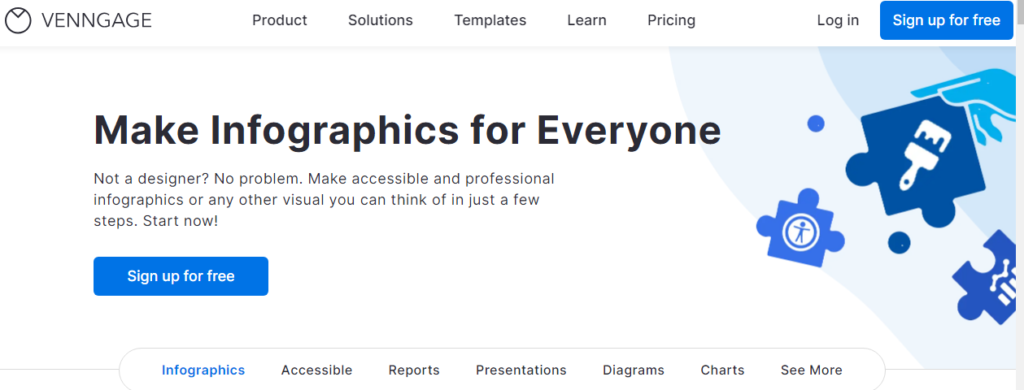
Snappa
Snappa is a user-friendly graphic design tool that offers a wide range of templates and design elements. It is a good choice for small businesses and social media marketers.
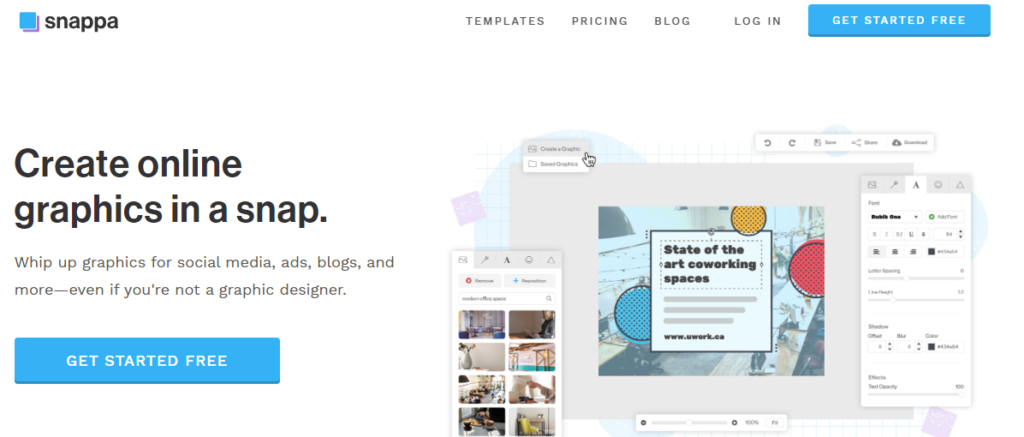
Stencil
Stencil is another graphic design tool that specializes in creating social media graphics. It is a good choice for users who need to create social media graphics quickly and easily.
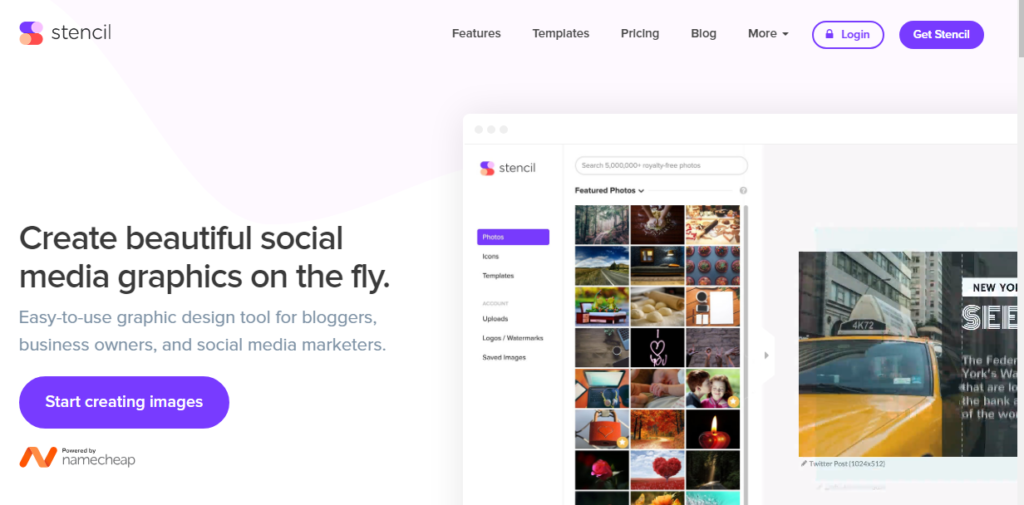
Easil
Easil is a user-friendly graphic design tool that offers a wide range of templates and design elements. It is a good choice for beginners and small businesses.
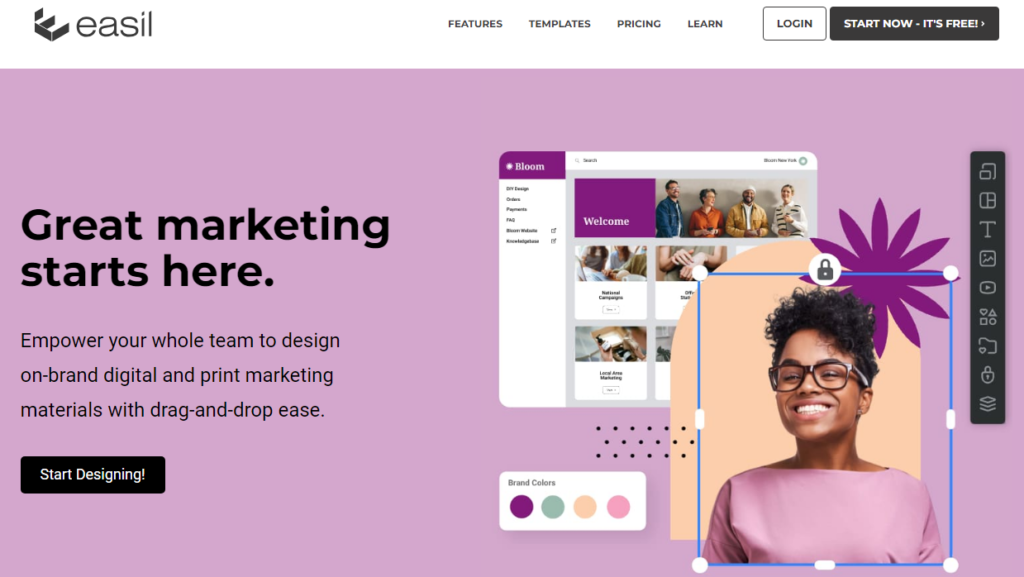
Fotor
Fotor is a photo editing tool that also offers many graphic design features. It is similar to PicMonkey and BeFunky in terms of features and pricing.
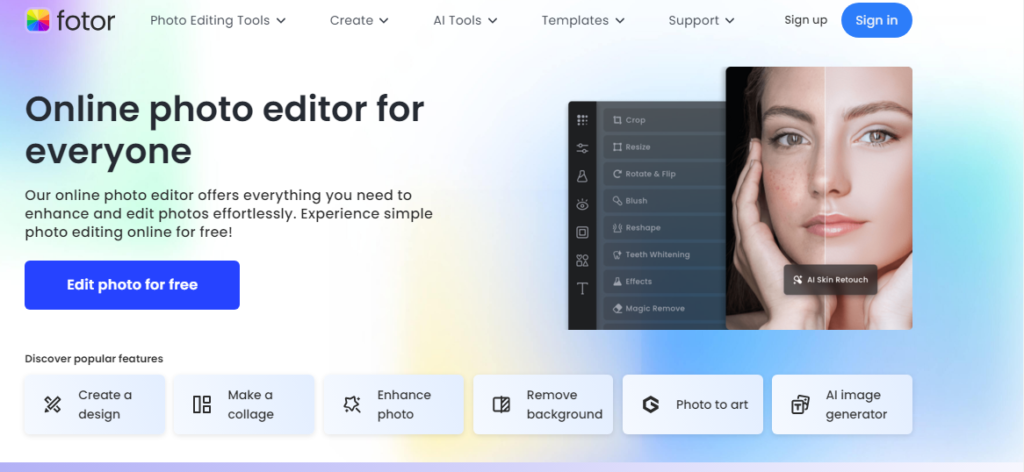
Comparison of Canva Alternatives
Here is a comparison of some of the most popular Canva alternatives based on features, price, and ease of use
| Alternative | Features | Price | Ease of use |
| Adobe Creative Cloud Express | A wide range of features, including templates, design elements and collaboration features | Free plan have limited features; paid plans start at $9.99/month | Moderate |
| Visme | A wide range of features, including templates, design elements, infographics, presentations, and videos | Free plan have limited features; paid plans start at $12.25/month | Moderate |
| VistaCreate | Wide range of templates and design elements, affordable pricing | Free plan with a good selection of features; paid plans start at $$10/month | Easy |
| PicMonkey | There are a variety of features for editing and designing photos | Free plan have limited features; paid plans start at $72.00/month | Moderate |
| BeFunky | A wide range of graphic design and editing features are available | Free plan have limited features; paid plans start at $11.99/month | Moderate |
| DesignBold | Wide range of features and templates, affordable pricing | Free plan with a good selection of features; paid plans start at $9.99/month | Easy |
| Desygner | Wide range of templates and design elements, affordable pricing | Free plan with a good selection of features; paid plans start at $6/month | Easy |
| Venngage | Easy-to-use infographic creator | Free plans have limited features; paid plans start at $10/month | Easy |
| Snappa | Wide range of templates and design elements, affordable pricing | Free plan with a good selection of features; paid plans start at $10/month | Easy |
| Stencil | Easy-to-use social media graphics creator | Free plan with limited features; paid plans start at $9/month | Easy |
| Easil | Wide range of templates and design elements, affordable pricing | Free plan with a good selection of features; paid plans start at $7.50/month | Easy |
| Fotor | A wide range of photo editing and graphic design features | Free plan have limited features; paid plans start at $3.33/month | Moderate |
Conclusion
Several Canva alternatives are available, each with unique features and benefits. Choosing a design tool is like picking a brush for an artist. Canva is undeniably dominant, but the alternatives offer unique features that could better cater to specific needs. Whether you’re a professional or just starting, the digital design world is vast, and there’s something for everyone. So, go ahead, experiment, and find the tool that paints your picture perfectly.

