Although GTA 5 was released over a decade ago, many people around the world are still playing and enjoying it to this day. Since it is one of the most realistic Open World games ever produced, you need a computer with decent specifications to run it. Since many people can’t afford it, they tend to play GTA 5 on mobile.
Fortunately, there is an application called Chikii that you can use to do so. This app is available on the Internet for free downloading. It is basically a cloud platform that lets you use other people’s PCs to stream GTA 5 on your phone.
In today’s article, we will discuss how you can play GTA 5 on mobile with the help of this application. Let’s begin.
What Is Chikii App?
Chikii app is one of the most popular third-party app which allows you to play PC games on your mobile. You can play GTA 5 on mobile and many other games by using this app. The games run on remote servers and the video/input data is sent back and forth between your phone and the servers. You don’t need a powerful computer or console to play these games, just a decent internet connection.
However, since the games are actually played on someone else’s computer, you depend on their availability to play these games.
Chikii offers a library of over 600 games, including popular titles like GTA 5, FIFA, and Red Dead Redemption 2. There’s a free tier, but some features like skipping wait times and access to exclusive games require a VIP subscription.
Now that we have discussed what the Chikii app actually is, let’s see how you can download it on your phone.
How To Download Chikii App on Mobile?
You can download Chikii app on mobile by following the below-given setps:
Step 1
Open any of your browsers and search for the Chikii app
Step 2
Click on the official website of Chikii. In some countries, the second link will be the official link of the Chikii app. At the bottom center, you will see “APK Download”, Click it
Step 3
After downloading the file, click on the install button.
Step 4
After installation, log in with any of your email and search for GTA 5, and click play.
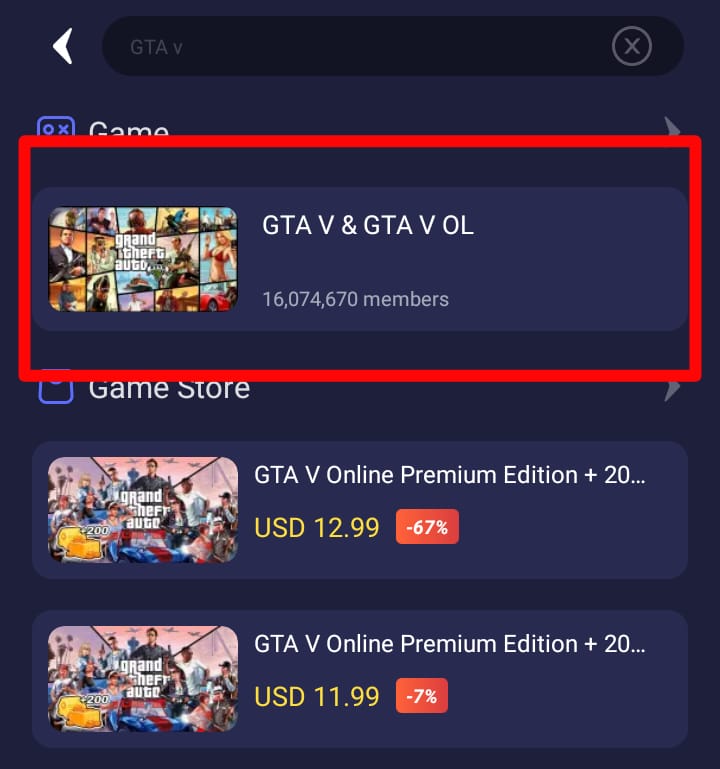
Step 5
It will take sometime for you to connect to the server. That’s it enjoyy the game!
How to Configure the Chikii App on a Phone to Play GTA 5?
Configuring the Chikii App on a phone to play GTA 5 is very easy. That is because the configuration only requires giving the app permission to access different features of your phone. Most of these features are related to your phone’s storage and network.
If you use a mobile game controller, the app may need permission to access is to.
Chikii asks for these permissions right after you open it for the first time. In case you fail to allow access the first time, you can do it by going to the settings of your phone. Once the permissions are granted, the app will get configured on your phone successfully.
Chikii App Alternatives
There are many alternatives to Chikii through which you can play GTA 5 on your mobile. Some of the best-rated alternatives are mentioned below:
- NetBoom
- Mogul
- Joyark
- GameCC
- Moonlight Game Streaming
Conclusion:
To conclude it all, playing GTA 5 on mobile is very easy. All you need to do is download the app and start using it. There are a few steps involved in this process that we have discussed comprehensively in the information given above. besides this, we have also discussed how you can configure this app on your phone. Make sure to try out the discussed alternatives in case you don’t want to use Chikii to play GTA 5 on your phone.


1 Comment
Hi i think that i saw you visited my web site thus i came to Return the favore I am attempting to find things to improve my web siteI suppose its ok to use some of your ideas