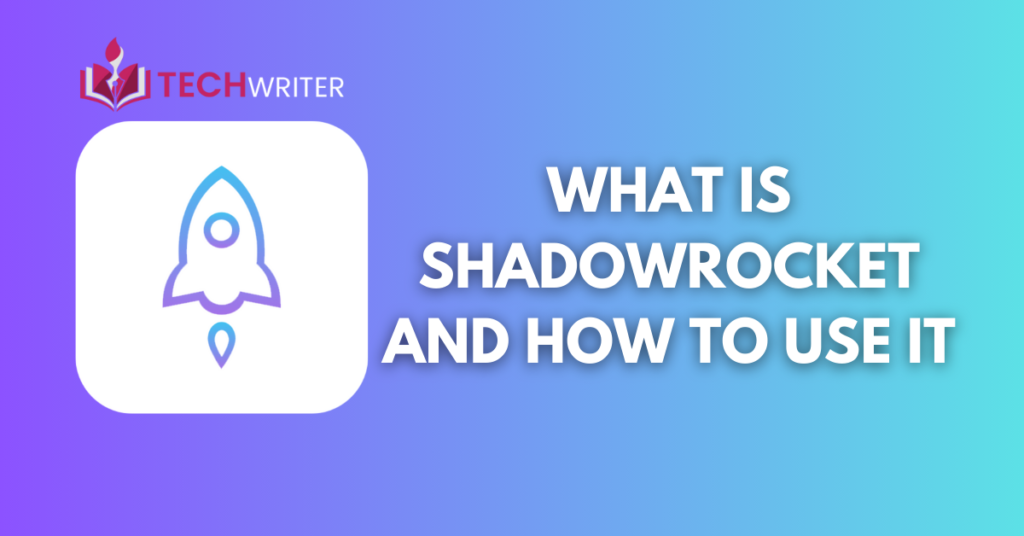A VPN acts like a secure tunnel that encrypts your Internet traffic and hides your IP address. This means your online activity becomes safe and anonymous. Shadowrocket is a powerful tool for this. Do you ever worry about snooping eyes on public Wi-Fi? Or more control over your online privacy? Then Shadowrocket or any other VPN might be the answer you’ve been looking for.
Do you ever feel restricted by internet limitations? Sometimes you can’t open your favourite website and you want to use the internet anonymously. At that time Shadowrocket is the best option. In this article, we will discuss everything about this software and the of using Shadowrocket.
Introduction About Shadowrocket VPN
Shadowrocket is a VPN that routes your traffic through proxy servers. You can use it on blocked websites. You can also use it to hide your IP address. It’s a popular tool among iPhones and Android mobiles. Keep in mind that it is paid software but still, you can use some limited free features. If there is a restricted app in your country, at that time it can be useful software.
Features
There are many useful features that Shadowrocket provides us. Let’s have a close look at these features:
Break Through Geographical Barriers
You can overcome geographical limitations with the help of this VPN program. By turning on the virtual private network, you can virtually move to a different place and take use of all the services that are offered there. Several websites, social networking platforms, and streaming services are accessible from your new location.
Easy-to-use Interface
This program appears to have a very straightforward and user-friendly front-end design. You may create a virtual private network on your own by navigating through all the features and options. You may turn on and off the VPN service by simply turning on or off a toggle button.
Sync Enabled for iOS
Shadow Rocket is one of the very few VPN software applications that works with the built-in VPN feature of the iPhone or iPad in the settings. As a result, you may easily enable or disable the VPN from your iOS device’s Settings. This feature improves the software’s compatibility with iOS devices and allows you to use the service without constantly accessing the application.
Options For Configuration
There is a server list in this VPN software that allows you to configure, which is different from many other VPN programs. The steps below explain how to add your own server with DNS and IP address. To get a stable internet connection, you can even choose the specific proxy protocols and customize them.
How to Use Shadowrocket In The Right Way?
First of all, download this application. It’s available both for Android and iOS.
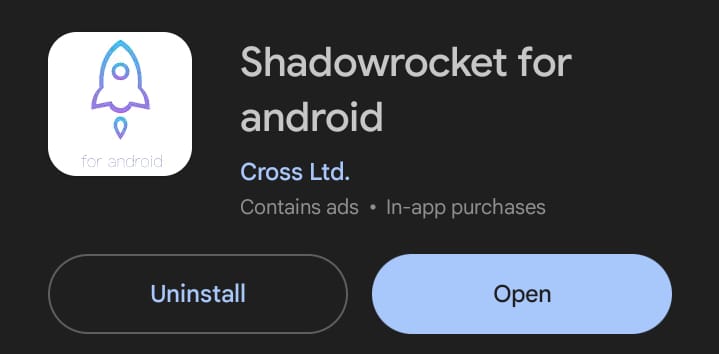
Now, open it and click on the “+” button in the top right corner.
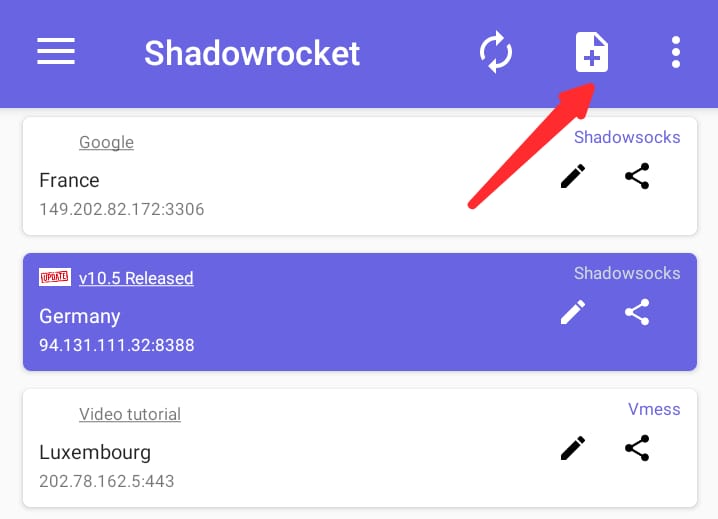
Now click on type manually and then click Shadowsocks

Then enter your specific details and address and click ok.
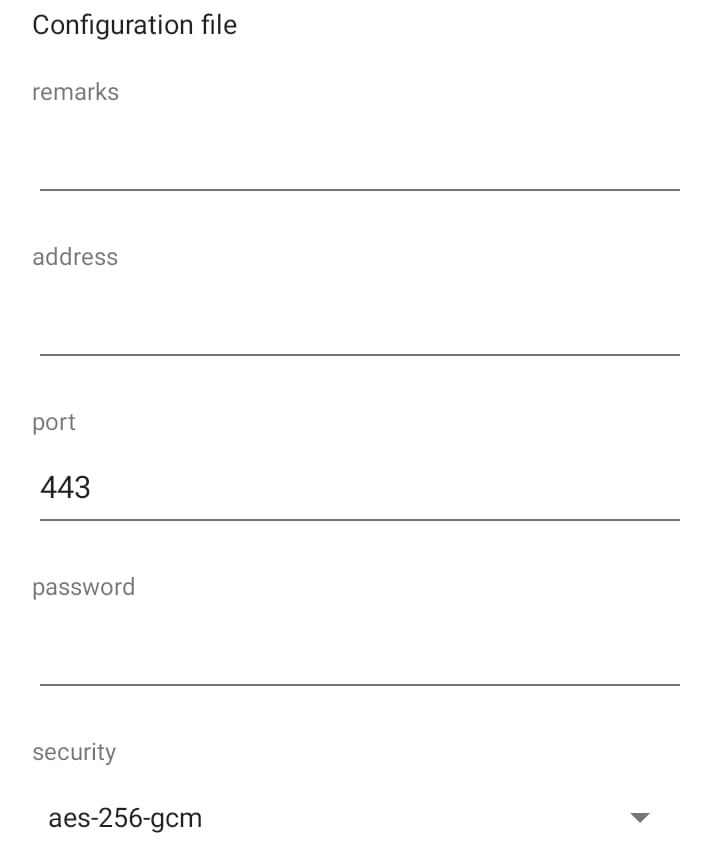
Select what you have created. Now click the launch button at the bottom centre. Here you go! Now you can enjoy the internet without any restriction
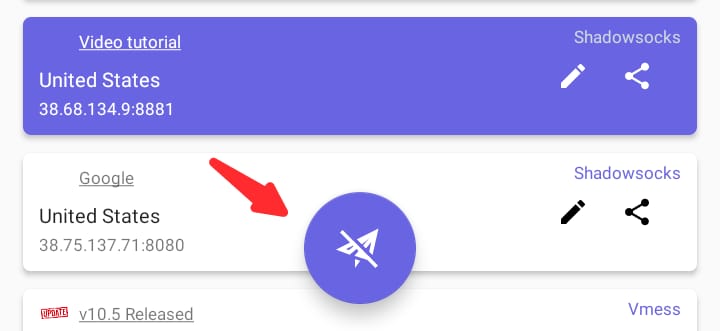
Conclusion
Shadowrocket is a mobile app for iOS and Android that acts as a proxy client. Creating your own server is one of the best features that Shadowrocket provides you. We have discussed these features in detail given above. Make sure to read them out to know more about it. We have also discussed how you can use this software.
FAQs:
What does the Shadowrocket app do?
The basic functionality of the Shadowrocket app is that it routes your traffic through a proxy server.
Is this application free to use?
No. You have to purchase this app for $2.99. This price is not definite and can vary depending on different factors.
Ho owns the Shadowrocket application?
This application is owned by Shadow Launch Technology Limited. It is based in Hong Kong.
Is this application safe?
Yes. This application is completely safe to use.