There are several types of operating systems available out there. All of these systems have their own features. Without requiring any significant modifications, you can now enjoy any of them on your PC.
Using a software called VirtualBox, you can run any other operating system on top of your primary operating system.
For example, if you want to enjoy Ubuntu without uninstalling any main operating system, then Virtual Box will help you. If you want to enjoy two operating systems at the same time without uninstalling any of them, then this can help you figure it out.
Overview Of Virtualization
Virtualizing operating systems means running different operating systems on a single physical machine. This can only be possible by using virtualization software or a hypervisor. Virtualization can be beneficial for beginners who want to learn programming on Linux. Many software programs are available to help you with virtualization, such as VirtualBox, Citrix Hypervisor, Parallels Desktop, and many others.
Features of VirtualBox
Virtualbox is known for its many unique features that make it different from many other software programs. Some leading and important features are mentioned below:
Configuration Management
This refers to managing and maintaining many settings on your virtual machine. This includes configuring hardware settings such as CPU, RAM, graphics memory, and many other things attached to our virtual machine. VirtualBox provides various networking options for virtual machines, including NAT and bridged networking. Configuration management plays a significant role in ensuring the virtual machine is optimized for the user.
Support And Services
VirtualBox has a massive community of users, which is why its support system is also excellent. They have official assistants who are available 24/7 to assist you. If you have any queries, you can join many Facebook groups or servers on Discord and ask your questions there. This is a unique feature that makes it different from others.
Encrypt VMs
This feature refers to the ability to encrypt a virtual machine’s disk images using an encrypting algorithm. It uses an algorithm such as AES. This feature is beneficial from a virtual machine’s security point of view. This feature protects virtual machine data from unauthorized access. It ensures secrecy by using a password to secure the contents of the virtual computer.
Portability
VirtualBox‘s portability feature makes it simple to transfer or duplicate virtual machines between host systems without requiring complicated customization. This means that you may easily transfer a virtual machine from one computer to another. It’s like carrying your entire virtualized environment with you wherever you go. This plus point makes it different from many other software programs.
USB device support
USB device support is the main and unique feature that makes VirtualBox different from others. Virtual Box lets you connect USB devices directly to your computer and enjoy the feature without installing additional drivers or settings. You can use a printer, scanner, or any external storage without problems in just a few steps.
System Requirements Of VirtualBox
| Processor | 64-bit processor |
| RAM | 4GB RAM |
| Storage | Minimum 25GB |
| Windows Host | Windows 10 |
| Mac Host | 10.15 (Catalina) |
Installation Of VirtualBox
To install VirtualBox and to make an optimized virtual machine, follow the following steps:
- Visit the official site.
- Click on download.
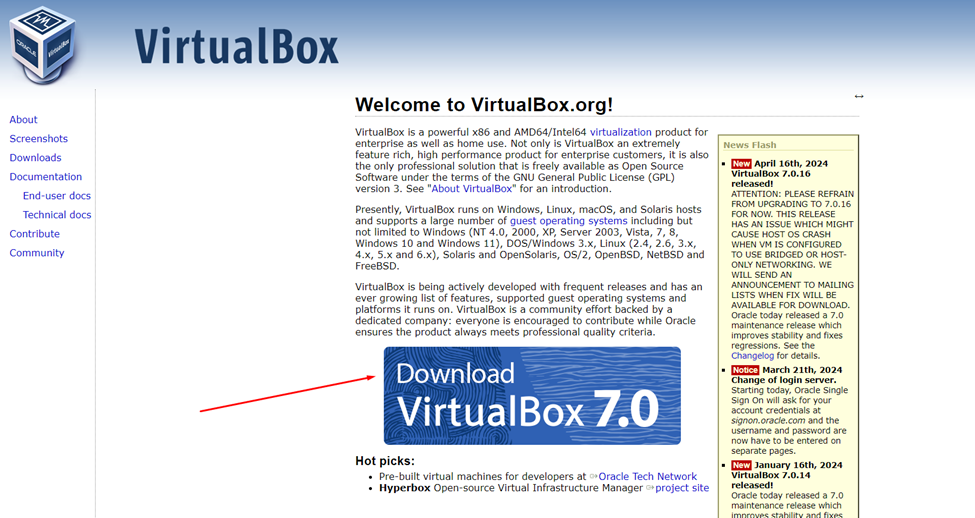
- This will lead you to another page.
- This page contains all the required download links.
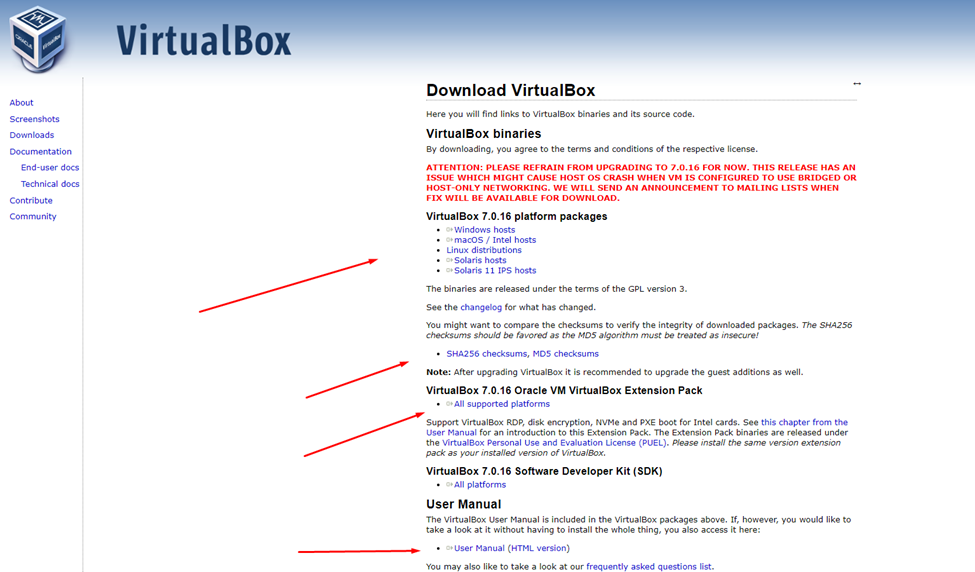
- Make sure to read out all the instructions to know what file you have to download.
- Download your required file.
- Install the operating system according to the provided instructions.
Pros And Cons of VirtualBox
Pros
- Free and Open Source
- Cross-platform Compatibility
- Wide Guest OS Support
- Feature-Rich
- Community and Documentation
Cons
- Performance Overhead
- Limited Scalability
Conclusion
VirtualBox is great for desktop virtualization, testing software, running servers, and learning. It has some limitations, but its benefits are great. Many people like using it. Whether you’re an IT pro or just a beginner, it is easy to use. Explore the world of virtualization with VirtualBox, an adaptable and user-friendly platform. Features such as configuration management, support, services, and many more make it different from other software programs.
VirtualBox is free of Cost. You don’t have to pay anything to enjoy the software.
Windows 10 is good enough for virtual boxes. You should also be focused on system requirements.
No. You don’t have to make any major changes in order to use Virtualbox.
Yes. This software is completely safe to use on the computer.

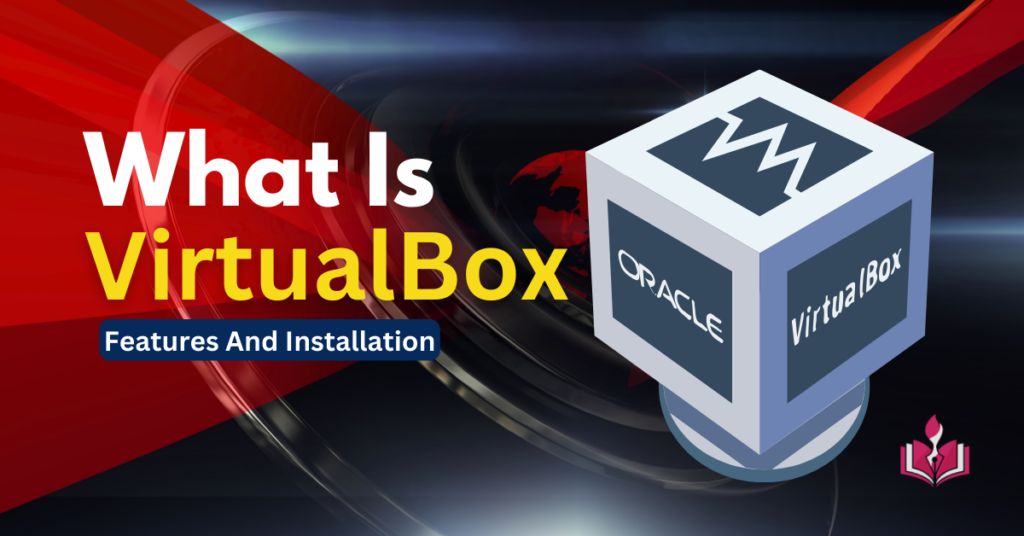
2 Comments
Hi, great post There is a problem with your website on Internet Explorer. Despite being the most popular browser, many people will not be able to view your excellent work because of this issue.
Can you identify what kind of issue you are facing?