WhatsApp is a social interaction app and now it has launched a new feature WhatsApp Channel. WhatsApp channel allows you to keep updating your users with the latest news, broadcasts,s and many more. Are you curious to know how to create a channel that to make informed your user or customer.
I have compiled this guide about WhatsApp channel creation. Lets start.
Why is WhatsApp Channel Creation Needed?
You might wish to create a WhatsApp Channel for a variety of reasons. Here are a few examples:
- Reach a huge audience. WhatsApp channels can have up to 2 billion followers, so you can build a large audience and convey your message all over the world.
- Send messages to several people: However, you can engage a community in one channel and will not need to have various groups share your message.
- Share different types of content. You can share many types with WhatsApp Channels, including text, photos, videos, and links.
- Keep your audience interested. You can keep your users updated with daily news and updated and in this way they show interest in your WhatsApp channel.
How to create a WhatsApp Channel
It’s easy to create a WhatsApp Channel. The steps are as follows:
- Navigate to the Updates tab in WhatsApp.
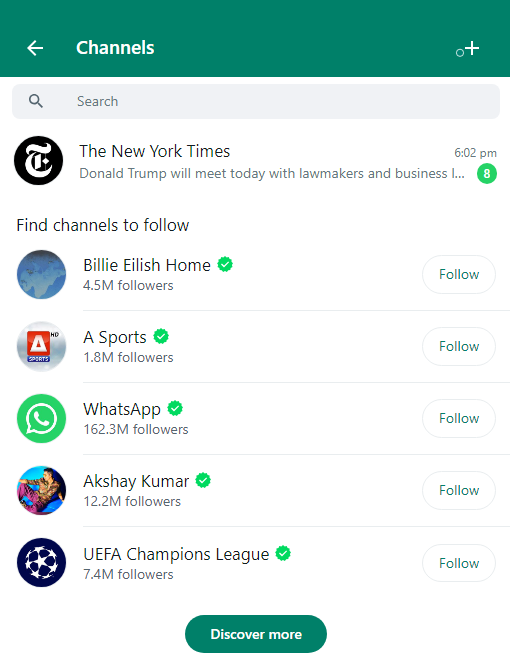
- When the plus icon is tapped, choose New channel.
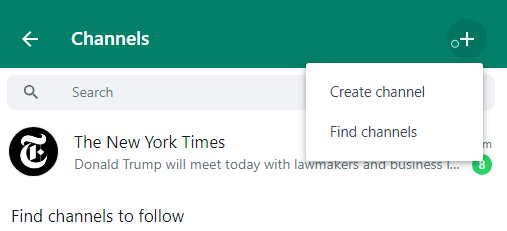
- Give your channel a relevant name and a description.
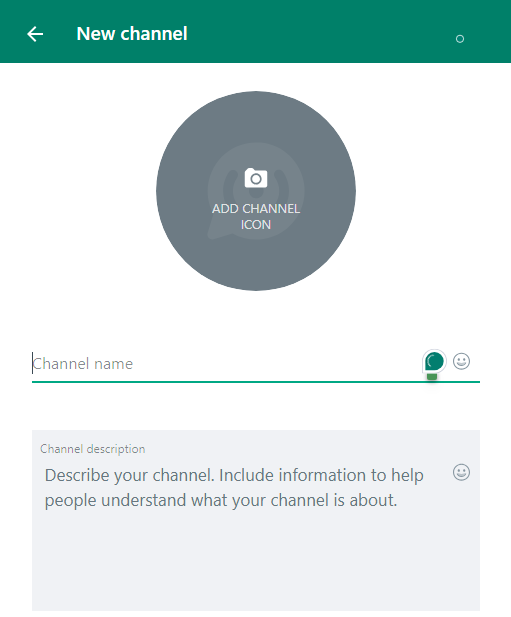
- For your channel, include a profile photo.
- Select Create channel.
Best practices for using WhatsApp Channel Creation
Following are some tips for using WhatsApp Channel efficiently:
- Strong channel names and descriptions. Your channel name and description should reflect the stuff you offer and be clear and concise.
- Images and Videos. Ensure to include high-quality photographs and videos in your messages whenever possible. Visual information is more interesting than words.
- Keep your messages brief and to the point. It is important to provide the correct and precise information to your reader so that they will take interest to read and back to your channel.
- Posting frequently. Post new information and stick to your posting schedule. This will assist you in maintaining audience interest.
Features of WhatsApp Channel
Here are some features of WhatsApp channel:
Features
- Broadcast messages to a big audience. WhatsApp Channels have up to 2 billion followers, allowing you to communicate with people worldwide.
- Send messages to several people simultaneously. With WhatsApp Channels, eliminating the need to create and maintain multiple groups.
- Share different types of content. You can share many types of content with WhatsApp Channels, including text, photos, videos, and links.
- Keep your audience interested. WhatsApp Channels are a fantastic method to keep your audience interested and up to date on your most recent news and updates.
Privacy and Security on WhatsApp Channel
WhatsApp Channels are intended to be a private and secure communication platform. There are a few ways to safeguard WhatsApp’s security and privacy on Channels:
- End-to-end security. Every message sent using WhatsApp Channels is encrypted, making it impossible for anybody except you and the message’s recipients to view it. Even WhatsApp is unable to read your communications.
- Control over Privacy. You may decide who can view your channel and send you messages. You have the option to make your phone number invisible to other users.
- Reporting and blocking. You can report people and channels breaking WhatsApp’s service terms. You can also prevent certain users from accessing your channel or sending messages.
Additional Tips and Tricks
Additional advice for maintaining your security and privacy on WhatsApp Channels is provided below:
- Don’t invite just anyone to your channel. Invite only people you are confident in.
- Avoid divulging private information on your channel. You can avoid to post or share you personal information like you home address or phone number.
- Be cautious while selecting links to click on. Also, it is important to avoid unknown links from unknown person fo your data security.
- Update your WhatsApp application. Security patches are often included in WhatsApp upgrades. Keep your WhatsApp app updated to shield your device and data from the most recent security dangers.
WhatsApp Channel Issue Resolution
If you are having issues using WhatsApp Channels, try the following:
- Verify your internet connection. Make sure your internet connection is strong. A reliable internet connection is necessary for WhatsApp Channels to operate correctly.
- Restart the computer. Your smartphone can frequently be restarted to resolve minor app issues.
- Update the WhatsApp application. Ensure that the WhatsApp app is running the most recent version. Updates for WhatsApp that fix bugs and boost performance are frequently released.
- Delete WhatsApp’s cache. WhatsApp can be cleared to aid with app issues. Go to the Settings app on your device and select Apps to remove the WhatsApp cache. After that, select WhatsApp and then Storage. Then select Clear cache.
- Reinstall WhatsApp. If the issue persists, try a fresh installation of WhatsApp. Uninstall WhatsApp from your device, then download and install the program from the program Store or Google Play Store to reinstall it.
After using the troubleshooting methods listed above and experiencing continued issues, get assistance from WhatsApp support.
Closing Remarks
WhatsApp Channel is useful for businesses and organizations to engage with their audience correctly. It has a few capabilities and functionalities, including content material sharing, broadcast messaging, and one-to-many messaging, and is simple to apply. With features like give up-to-cease encryption, privacy controls, reporting, and blocking, WhatsApp Channels is likewise meant to be a personal and secure platform for conversation.
FAQs
If you can’t create a WhatsApp channel, then you must check your WhatsApp version and update it or check your internet connection.
Verify that the appropriate contacts have been invited. Additionally, you could delete WhatsApp’s cache or reinstall it.
Ensure that your internet connection is strong. You might also need to uninstall and reinstall WhatsApp.

