As for Google, nowadays, it is continuously trying to do something new and improve its video-sharing service for YouTube. We can see a new interesting feature that will be introduced on YouTube from now on and will be loved by all Android users. YouTube TV’s Multiview is available to its YouTube TV app users.
Users will have the ability to watch 4 live-streamed videos from YouTube at the same time. This feature is available on Android phones and tablets. The company stated that MultiView is available for use on any device and has no powerful hardware requirements. Let’s learn more about it.
Mastering Multiview – A Step-by-Step Guide
According to the company, this feature can be used on any device and will not require powerful hardware.
Ready to dive into the action? Let’s learn how to activate Multiview on your Android YouTube TV app. First, ensure that you have downloaded the latest version of the app. Once updated, follow these simple steps to become a Multiview pro.
Finding Your Multiview Fix
- Homeward Bound. Open the YouTube TV app and head straight to the Home tab.
- Scroll Multiview Button. Scroll down until you see a section labelled “Watch in Multiview” or “Top Picks for You” (Multiview options might be displayed in either location). Here, you’ll find a selection of pre-set Multiview streams featuring various sporting events.
- Making Your Multiview Choice. Simply tap on the Multiview option that piques your interest. This will launch the chosen channels in a split-screen view, allowing you to enjoy the action from multiple games simultaneously. The video audio in the upper left corner will be heard during multiview, but you can change it. You cannot create your multi-view setup; you have to choose live streams provided by the company.
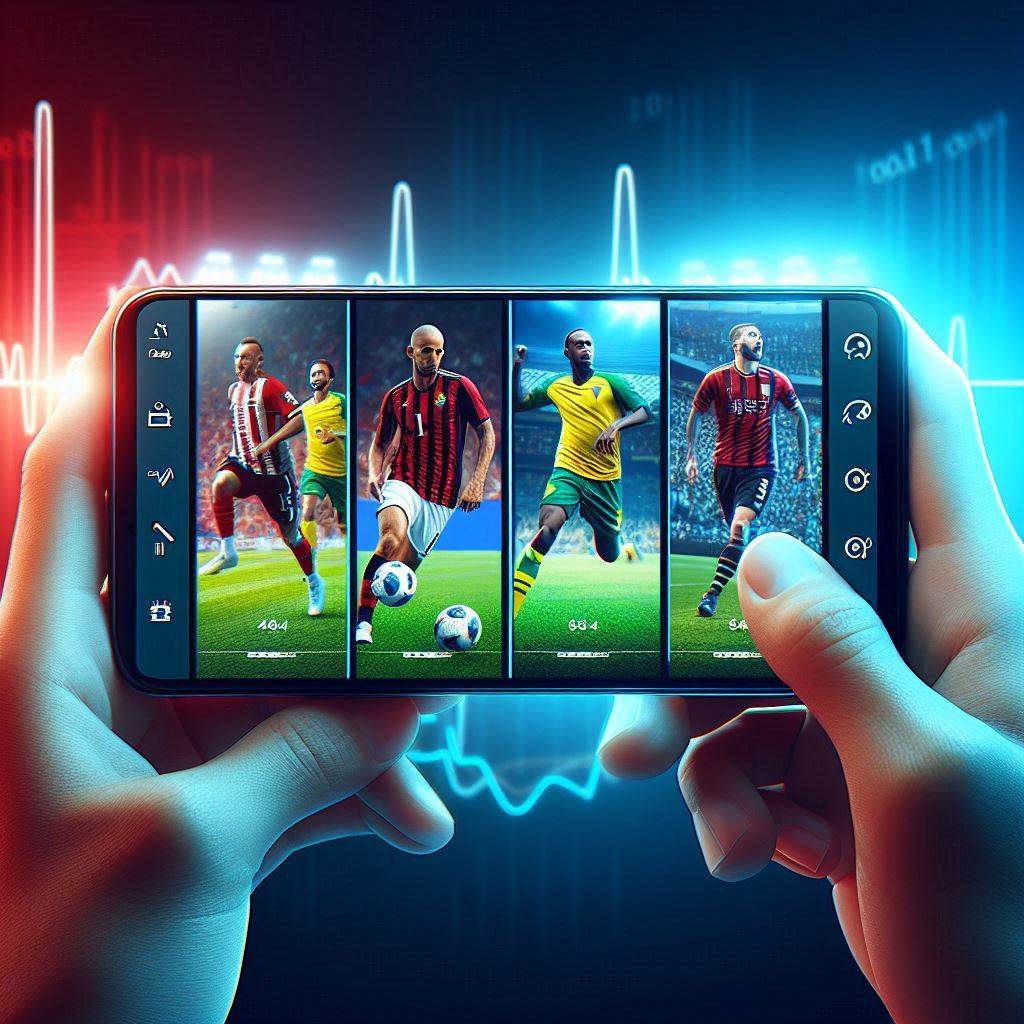
More to Come? Exploring Multiview’s Potential
While Multiview currently focuses on live sports, it’s like a delicious appetizer – just the beginning! Google has hinted at expanding Multiview to include news and weather streams in the future. This could open the door to more ways to stay informed and entertained. Stay tuned for updates.
Pros & Cons
Pros
- Watch many games at once—ideal for ardent sports enthusiasts.
- Get all the action without missing a beat – say goodbye to switching between channels.
- Using your phone or tablet, take in your favorite sports while on the go.
Cons
- Watch multiple games simultaneously, perfect for die-hard sports fans.
- You can’t choose individual channels for your Multiview – it’s Google’s pick.
- Watching multiple channels on a mobile device can be visually demanding.
Overall, Multiview is a win for sports fans who crave on-the-go action. While limitations exist, future updates promise to expand content variety. Ready to see if Multiview scores a touchdown for you? Download the latest YouTube TV app and dive in!
The Final Whistle
The wait is over, Android users! YouTube TV’s Multiview lets you be the ultimate sports fan on the go. Catch every play, every goal, and every exciting moment – all on your mobile device. No more switching back and forth – Multiview keeps you in the action. So, download the latest YouTube TV app, fire up Multiview, and enjoy a new level of mobile sports viewing!
FAQs:
Is it possible to listen to audio from all the channels at once?
No. It is not possible to listen to the audio from all the channels at once.
How to pick the channel I want to listen to the audio from?
You can tap on the channel in order to listen to its audio.
Does Multiview give a good experience of watching sports?
Definitely. You can have a good experience of watching sports on Multiview.
Can I use the Multiview on my desktop?
No. This feature is currently unavailable on desktop.

